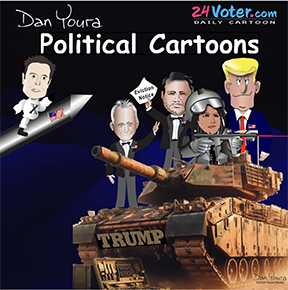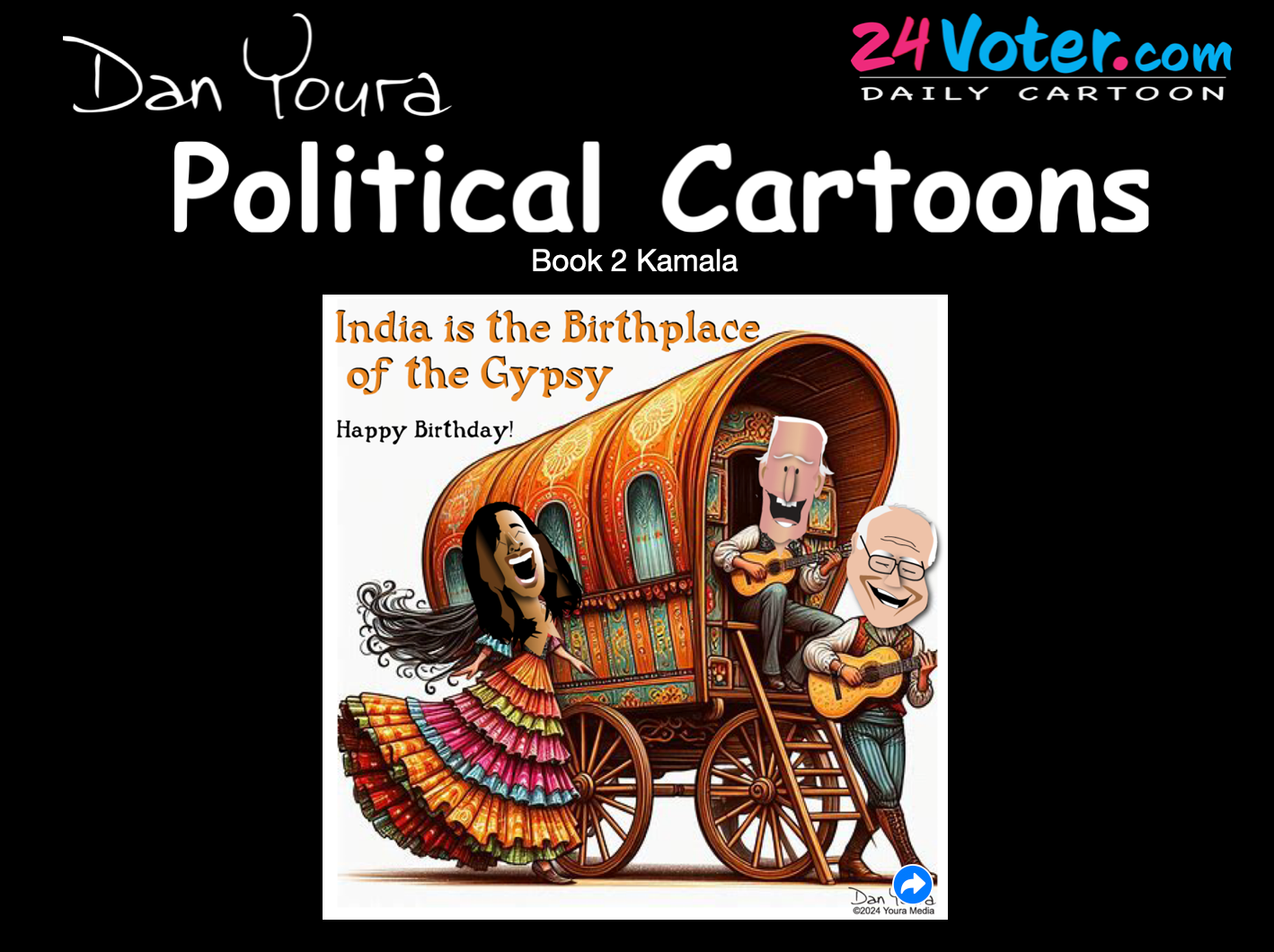Below is a sample of the HTML CODE that you will place on your web page for your visiors to see Daily Cartoon by Dan Youra
Copy and Paste the HTML CODE into your page's SOURCE PAGE
in the exact position where you want to display your Daily Cartoon on Your Web Page.
Size of Cartoon on YOUR website = 300 px width X 400 px height
REMINDER: After you have inserted the HTML CODE into your Web Page, the cartoon will change automatically everyday.
Once you insert this CODE in your web page,
you will NOT NEED to make any further changes for the life of your subscription.
Download 2 lines of HTML CODE
When your subscription to 24Voter.com is paid with your credit card, you will Download 2 lines of HTML CODE. The code will be available to you mediately upon receipt of your credit card payment.
Sample
HTML CODE
below
is a "SAMPLE ONLY." It is
NOT
functional. It's purpose is to give you an idea of how the snippet of
HTML CODE will look when you receive it at the time your subscription registers as "Paid.".
How to Receive Your Code
At the time of your payment, you will able to download the HTML CODE, which you will insert into the Source Code of your web page exactly where you want the 24Voter.com cartoon to appear automatically for the period of time that your subscription is active.
EXAMPLE BELOW OF HTML CODE
These two lines of HTML CODE below are samples into your web page's SOURCE CODE. SAMPLE = Not Functioning CODE
Size of Cartoon on YOUR website = 300 px width X 400 px height
<br> <center> <a href=”youra___/22/1/1.png><img src=”youra___/22/1/1.png” alt =”daily cartoon”=”
width=”300” height=”400”></a></center><br>
After you have inserted these two lines of HTML CODE into the SOURCE CODE on your web page, today's cartoon will begin showing up on you web page where your visitors will be able to see the cartoon. It will then show up in the same location of your web page for as long as you subscription is active.